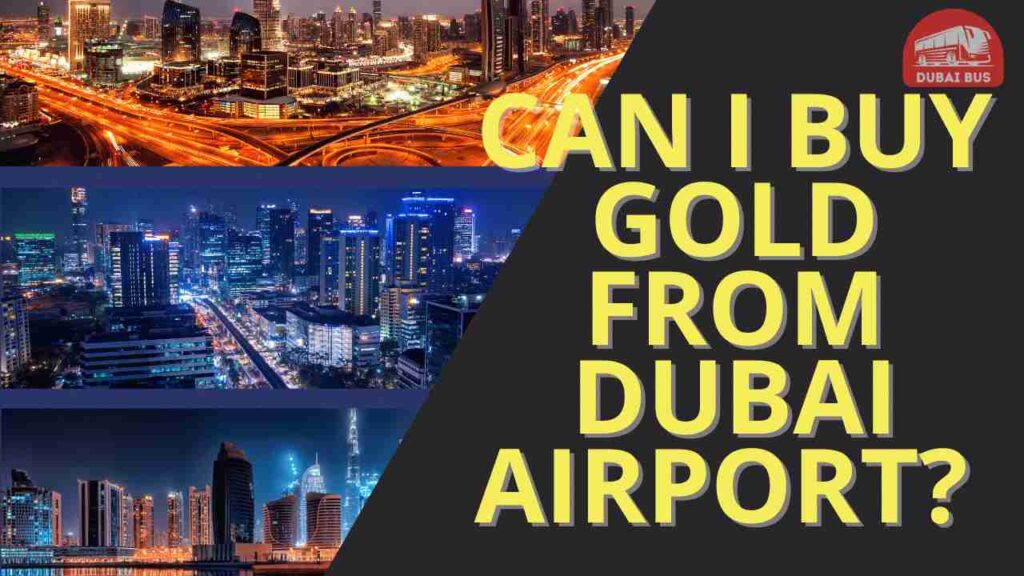How Can I Check My Employment Visa in Dubai Using My Passport Number?

Dubai is a global hub for professionals from around the world, offering excellent job opportunities and a high standard of living. If you are employed or planning to work in Dubai, one of the essential tasks you may face is checking your employment visa status. The good news is that you can check your employment visa in Dubai using your passport number easily. This guide will walk you through the process in simple steps.
Why Is It Important to Check Your Employment Visa in Dubai?
Before diving into the step-by-step process of how you can check your employment visa in Dubai using your passport number, it’s crucial to understand why this is important.
Your employment visa serves as a legal document that allows you to live and work in Dubai legally. Without it, you cannot work in the United Arab Emirates (UAE). Additionally, if your visa expires or is canceled, you may face fines, legal issues, or deportation. Keeping track of your visa status ensures that you are compliant with UAE labor laws.
Now, let’s move on to how you can check your employment visa in Dubai using your passport number.
How Can I Check My Employment Visa in Dubai Using My Passport Number?
There are various methods to check your employment visa status in Dubai, but the most straightforward way is by using your passport number. Here’s a detailed, step-by-step guide:
1. Check Through the General Directorate of Residency and Foreigners Affairs (GDRFA)
The GDRFA is the official authority that manages visa and residency services in Dubai. You can check your visa status using their online portal.
Steps to Check Employment Visa Using GDRFA:
Visit the GDRFA website: Open your browser and go to the official GDRFA website (www.gdrfad.gov.ae).
Choose “Visa Services”: On the homepage, locate the “Visa Services” tab and click on it.
Select “Visa Inquiry”: Under Visa Services, you will find several options. Choose the “Visa Inquiry” option.
Enter Your Passport Number: In the required field, enter your passport number. Make sure you select your nationality from the dropdown list.
Submit: After entering the necessary details, click on “Submit.”
Check the Visa Status: Once you submit, you will be able to see the current status of your employment visa, including the expiry date and any other relevant information.
2. Check Through the UAE Federal Authority for Identity, Citizenship, Customs & Port Security (ICP)
The ICP also offers an online platform where you can check your visa status.
Steps to Check Employment Visa Using ICP Portal:
Visit the ICP website: Navigate to the official ICP website (www.icp.gov.ae).
Click on “Public Services”: Look for the “Public Services” option on the website’s homepage.
Choose “File Validity”: Select the “File Validity” option, which will allow you to check the validity of your employment visa.
Enter Passport Information: Input your passport number and select your nationality.
Submit the Form: Click on the “Submit” button.
Review Visa Status: The page will display the details of your employment visa, including its current status and validity.
3. Use the DubaiNow App to Check Employment Visa
The DubaiNow app offers a quick and easy way to check your visa status. This app is available on both Android and iOS platforms.
Steps to Check Employment Visa Using DubaiNow App:
Download the DubaiNow App: Go to Google Play Store or Apple App Store and download the DubaiNow app.
Create an Account: Sign up or log in to your account on the app.
Go to Visa Services: In the app, locate the section for “Visa Services.”
Enter Passport Number: Input your passport number and select your nationality.
Check Visa Status: The app will display the status of your employment visa, including its expiration date.
4. Contact Your Employer for Employment Visa Status
In some cases, you might prefer to get confirmation directly from your employer. Most companies in Dubai handle all visa-related matters, and your Human Resources (HR) department will have access to your employment visa details.
Simply contact your HR or administrative team and ask them to provide you with the current status of your employment visa.
5. Call the GDRFA Customer Care
If you are facing issues with the online system or the app, you can directly call the GDRFA customer care line. Provide them with your passport number, and they will assist you in checking your visa status.
The GDRFA helpline in Dubai is 800-5111 for local calls and +971-4-313-9999 for international calls
What Information Will You Get by Checking Your Employment Visa in Dubai?
When you check your employment visa in Dubai using your passport number, you will receive key information related to your visa, such as:
Visa Validity: You will know the date when your visa will expire.
Visa Type: It will confirm that you are on an employment visa as opposed to a tourist or residency visa.
Visa Status: You can see if your visa is active, expired, or under process.
Renewal Information: You may also get information about when and how to renew your employment visa.
Legal Compliance: Keeping up-to-date with your visa status ensures you remain compliant with UAE immigration laws.
Conclusion
In Dubai, checking your employment visa status using your passport number is a simple and essential process. Whether you prefer to use the GDRFA portal, ICP services, the DubaiNow app, or contact your employer directly, the options are convenient and accessible.
Understanding the process of how you can check your employment visa in Dubai using your passport number not only helps you stay compliant with UAE labor laws but also gives you peace of mind regarding your legal status in the country. Always ensure your visa is valid to avoid any penalties or legal complications, and regularly check your visa status to stay updated.
By following the steps in this guide, you can easily keep track of your employment visa and focus on making the most of your time working in Dubai!